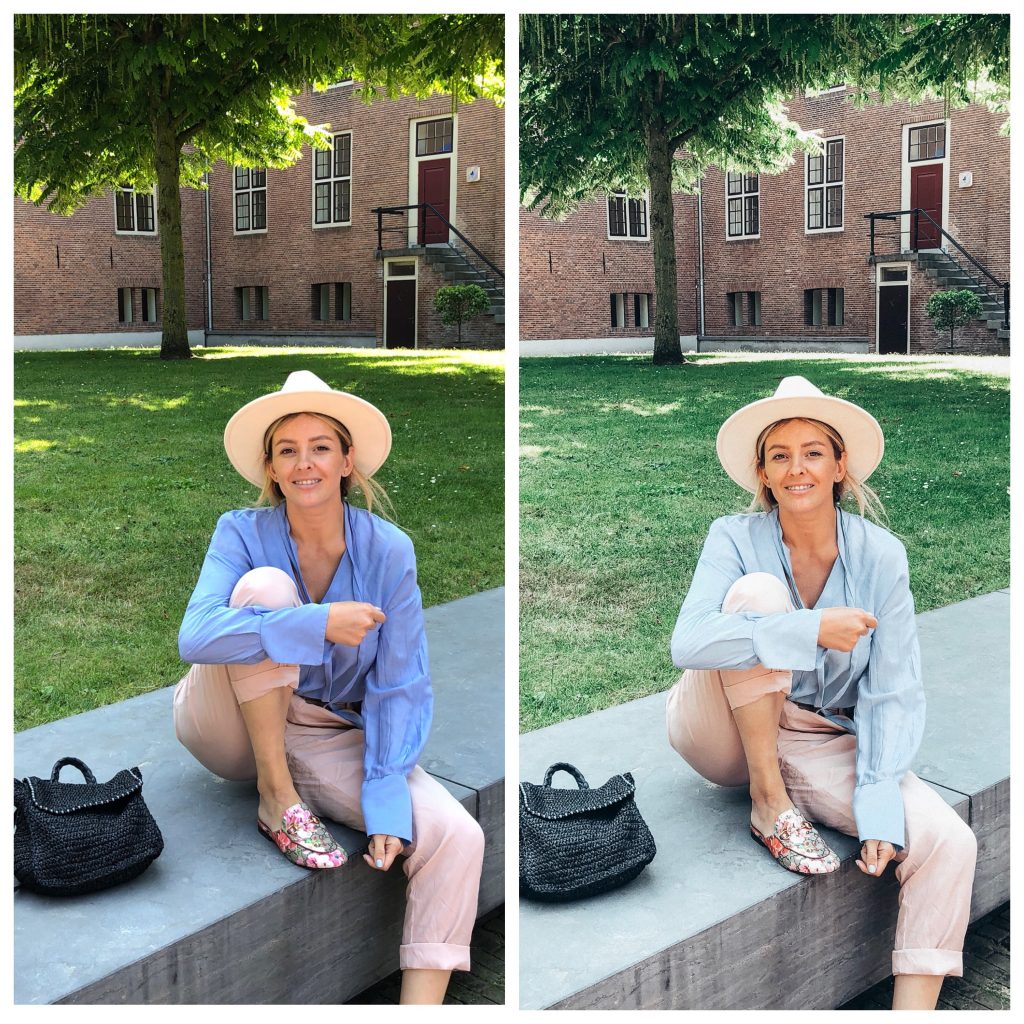After so many questions about what we use to take our photos and how we edit them, I decided to write a big post and answer all those questions.
Let’s start with the fact that quality means investment. You need to invest in a good camera plus a great lens, good phone with a great camera as well and you need to buy some presets for that pop of colour on your photos.
With all that said, we are not professional photographers, but Pavel has made a bit of a hobby from photography, so I am going to share with you exactly what we use and with examples.
Here is all the Gear we use for taking photos & videos.
What camera do we use ?
Our latest camera is SONY a7 III. Our kit included a basic FE 28-70 mm lens, that takes pretty good photos as well.
For wide photos that would capture cities & nature at its best, we use the SONY FE 16-35 mm lens. This is the best lens for Travel content.
For Portraits I like my old lens from Canon that offers a better quality – Canon EF 24-70 mm ( the first version).
Often, I use my iPhone X for street style quick snaps. But the difference from the camera photos and iPhone photos is pretty big. The quality, intensity and clarity are just some points that make that difference between the photos. Still, with good lightening and a nice preset you can create nice content with just your phone.
For video I use the Canon G7X Mark II. Also, I use it sometimes for photos. It totally makes the difference as well.
HOW I EDIT MY PHOTOS
After taking the photos, there are some tools and apps that I use to edit them or put some colour and life in it.
Lightroom – is a tool that I use to edit my photos every single day and time. You need to buy it on your computer and then download it on your mobile, using the same account. In this way you can sync your presets into your mobile app and use it whenever you need. Lightroom is not for free, but it’s worth having if you want to create a great content.
Presets for Lightroom:
I buy my presets, as it takes seconds to edit the photos with them. Here are some photographers / content creators that created amazing stuff that I love and use. Click the names to see their work
Also, if you get the Lightroom and the presets, you can watch some tutorials online on how to work with them. Click HERE to watch the one that I like. Youtube is the best University ever!
Here are some Before / After Photos edited in Lightroom with some of these presets.
Before using Lightroom, I used VSCO for editing my photos, Facetune 2, Unfold & Instasize for some Instagram frames & texts.
I hope you enjoyed this post and let me know what else you would like to learn from me!